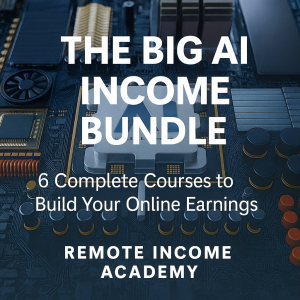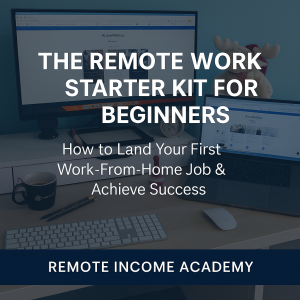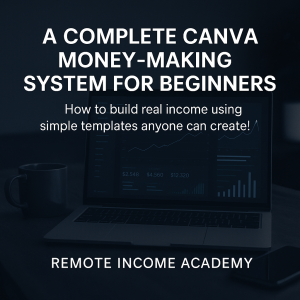🧠 Smart Computer Security Tips by RITCOR: How to Keep Your Personal Data Safe from Hackers

In today’s digital world, your computer, smartphone, or tablet holds more of your private life than any filing cabinet ever could. From banking and business files to personal photos and messages — everything valuable now lives on our devices.
That’s why computer security is no longer optional — it’s essential. Hackers and scammers don’t just target big corporations anymore. Ordinary users, small businesses, and freelancers are now prime targets because their systems are easier to compromise.
Here’s how to keep your data, devices, and identity safe in 2025 and always….
🔐 1. Always Back Up Your Data.
Regularly back up important files to an external hard drive or secure cloud service — and password-protect those backups. Store them separately from your main computer to prevent total loss in case of a ransomware or virus attack.
🧩 2. Keep Software and Operating Systems Updated!
Security vulnerabilities are constantly being discovered, and software updates are your first line of defence.
- Turn on automatic updates for Windows, macOS, and your browsers.
- Regularly update office software, antivirus programs, and plugins.
- Visit windowsupdate.microsoft.com if you use Windows, or enable automatic updates in Windows 10/11 settings.
🛡️ 3. Use a Firewall and a Reliable Antivirus!
There’s no excuse for skipping antivirus protection — even free tools like AVG Free or Windows Defender can block thousands of threats.
Install a trusted firewall to filter traffic and prevent unauthorised access. Without these, your system is exposed to malware, ransomware, Trojans, and worms that can silently steal your data.
⚙️ 4. Review Browser and Email Security Settings.
Hackers often exploit weak browser settings using ActiveX, JavaScript, and other scripts to install malware.
- Set your “Internet Zone” security to High.
- Keep your “Trusted Sites” zone on Medium or Low.
- Avoid clicking on suspicious pop-ups or “update” messages.
Cookies themselves aren’t dangerous, but they do track your browsing habits — so consider clearing them regularly.
📩 5. Beware of Email Attachments and Downloads.
Never open attachments from unknown senders — even if they look familiar. Spoofed addresses are a common trick used by scammers.
- Delete unsolicited emails immediately.
- Don’t download unverified files or programs — especially those promising free money, adult content, or “system boosters.”
- When in doubt, scan files before opening them.
🧱 6. Show File Extensions & Disable Hidden Ones
Windows hides file extensions by default — a trick hackers exploit by disguising malicious files.
Enable “show file extensions” in File Explorer to quickly spot anything suspicious (like a .exe pretending to be a .jpg).
📴 7. Disconnect When Not in Use
Hackers can’t attack what isn’t online.
Turn off your devices or disconnect from the internet when not in use, especially overnight or when you’re away.🎥 8. Protect Your Webcam and Microphone
Even Mark Zuckerberg famously covers his laptop camera — and you should too.
Use a simple webcam cover or tape when not using video calls.
Hackers can remotely access these devices to spy or record you without permission.⚠️ 9. Stay Alert Against Scammers and Spammers
The best firewall is your own awareness. Learn how scammers operate, recognise red flags, and never share private details with anyone you don’t know personally.
🧭 Stay Educated and Stay Safe
Technology keeps changing — and so do online threats. The more you know, the better you can protect yourself, your business, and your loved ones.
Download our full, printable safety guide for step-by-step security strategies:
👉 Essential Internet Safety Tips (PDF)